메커니즘은 매 프레임마다 Y값을 회전하고 이를 상수버퍼에다 실은 후 셰이더 파일에 1:1 매핑 시킴으로써 큐브의 버텍스가 매 프레임마다 위치를 변경하는데 마치 회전하는 효과를 준다.
// 행렬의 전이를 계산
ConstantBuffer cb;
cb.mWorld = XMMatrixTranspose( g_World );
cb.mView = XMMatrixTranspose( g_View );
cb.mProjection = XMMatrixTranspose( g_Projection );
g_pImmediateContext->UpdateSubresource( g_pConstantBuffer, 0, NULL, &cb, 0, 0 );
g_pImmediateContext->VSSetShader( g_pVertexShader, NULL, 0 );
g_pImmediateContext->VSSetConstantBuffers( 0, 1, &g_pConstantBuffer );
코드
void Render()
{
// Update our time
static float t = 0.0f;
if( g_driverType == D3D_DRIVER_TYPE_REFERENCE )
{
t += ( float )XM_PI * 0.0125f;
}
else
{
static DWORD dwTimeStart = 0;
DWORD dwTimeCur = GetTickCount();
if( dwTimeStart == 0 )
dwTimeStart = dwTimeCur;
t = ( dwTimeCur - dwTimeStart ) / 1000.0f;
}
// 회전 행렬 구함
g_World = XMMatrixRotationY( t );
// 백버퍼(화면) 색상 지정
float ClearColor[4] = { 0.0f, 0.125f, 0.3f, 1.0f }; // red,green,blue,alpha
g_pImmediateContext->ClearRenderTargetView( g_pRenderTargetView, ClearColor );
// 행렬의 전이를 계산
ConstantBuffer cb;
cb.mWorld = XMMatrixTranspose( g_World );
cb.mView = XMMatrixTranspose( g_View );
cb.mProjection = XMMatrixTranspose( g_Projection );
g_pImmediateContext->UpdateSubresource( g_pConstantBuffer, 0, NULL, &cb, 0, 0 );
// 삼각형 출력
g_pImmediateContext->VSSetShader( g_pVertexShader, NULL, 0 );
g_pImmediateContext->VSSetConstantBuffers( 0, 1, &g_pConstantBuffer );
g_pImmediateContext->PSSetShader( g_pPixelShader, NULL, 0 );
g_pImmediateContext->DrawIndexed( 36, 0, 0 ); // 36 vertices needed for 12 triangles in a triangle list
g_pSwapChain->Present( 0, 0 );
}
셰이더 파일
//--------------------------------------------------------------------------------------
// File: Tutorial04.fx
//
// Copyright (c) Microsoft Corporation. All rights reserved.
//--------------------------------------------------------------------------------------
//--------------------------------------------------------------------------------------
// Constant Buffer Variables
//--------------------------------------------------------------------------------------
cbuffer ConstantBuffer : register( b0 )
{
matrix World;
matrix View;
matrix Projection;
}
//--------------------------------------------------------------------------------------
struct VS_OUTPUT
{
float4 Pos : SV_POSITION;
float4 Color : COLOR0;
};
//--------------------------------------------------------------------------------------
// Vertex Shader
//--------------------------------------------------------------------------------------
VS_OUTPUT VS( float4 Pos : POSITION, float4 Color : COLOR )
{
VS_OUTPUT output = (VS_OUTPUT)0;
output.Pos = mul( Pos, World );
output.Pos = mul( output.Pos, View );
output.Pos = mul( output.Pos, Projection );
output.Color = Color;
return output;
}
//--------------------------------------------------------------------------------------
// Pixel Shader
//--------------------------------------------------------------------------------------
float4 PS( VS_OUTPUT input ) : SV_Target
{
return input.Color;
}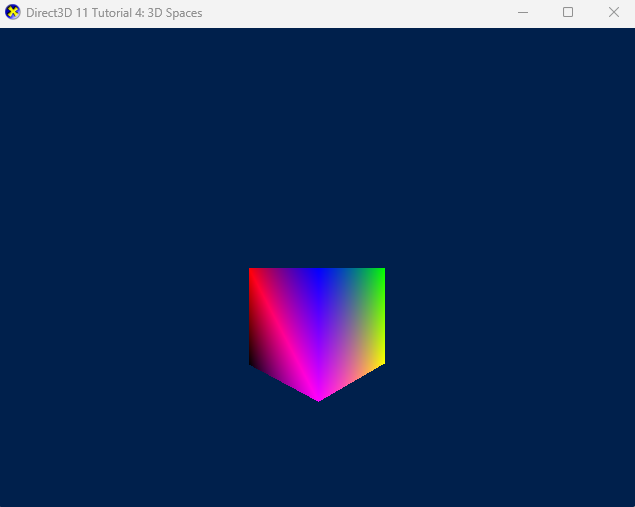
'그래픽스 > DirectX' 카테고리의 다른 글
| DirectX 12 멀티 스레드 렌더링 (Multi-Thread Rendering) (0) | 2023.08.13 |
|---|---|
| [Direct X] Constant Buffer(상수 버퍼) 란? (0) | 2023.07.14 |
| DirectX와 HLSL간의 행렬 순서와 연산 (0) | 2023.07.14 |
| [DX11] 튜토리얼 2 - 삼각형 렌더링 (0) | 2023.07.12 |
| DirectX 렌더 대상 뷰 (RTV) 생성 (0) | 2023.07.12 |
![[DX11] 튜토리얼 4 - 3D 공간](https://img1.daumcdn.net/thumb/R750x0/?scode=mtistory2&fname=https%3A%2F%2Fblog.kakaocdn.net%2Fdn%2Fc9Uzr2%2FbtsnwlVzWiB%2FXggpkWQ35ek9BBBpA3JqLK%2Fimg.png)