우선적으로 봐야할게 ID3D11DeviceContext*에 대한 포인터 변수다 /
디바이스 컨텍스트란? 디스플레이 또는 프린터와 같은 디바이스의 그리기 특성에 대한 정보를 포함하는 Windows 데이터 구조다. 모든 그리기 호출은 선, 도형 및 텍스트를 그리기 위해 Windows API를 캡슐화하는 디바이스 컨텍스트 개체를 통해 수행된다.
ID3D11DeviceContext* g_pImmediateContext = NULL;아래는 InitDevice 함수에 해당하는 내 / 렌더 타겟 뷰 개념 참조
// 하나 이상의 렌더링 대상을 원자성으로 바인딩하고 깊이 스텐실 버퍼를
// 출력-병합 단계에 바인딩합니다.
g_pImmediateContext->OMSetRenderTargets( 1, &g_pRenderTargetView, NULL );
// 뷰포트 배열을 파이프라인의 래스터라이저 단계에 바인딩합니다.
g_pImmediateContext->RSSetViewports( 1, &vp );
// 입력 레이아웃 개체를 입력 어셈블러 단계에 바인딩합니다.
g_pImmediateContext->IASetInputLayout( g_pVertexLayout );
// 꼭짓점 버퍼 배열을 입력 어셈블러 단계에 바인딩합니다.
g_pImmediateContext->IASetVertexBuffers( 0, 1, &g_pVertexBuffer, &stride, &offset );
// 기본 형식 및 입력 어셈블러 단계에 대한 입력 데이터를 설명하는 데이터
// 순서에 대한 정보를 바인딩합니다.
g_pImmediateContext->IASetPrimitiveTopology( D3D11_PRIMITIVE_TOPOLOGY_TRIANGLELIST );HLSL 파일을 사용해서 버텍스 셰이더 > 세모 크기와 픽셀 셰이더 > 색상을 지정한다
//--------------------------------------------------------------------------------------
// File: Tutorial02.fx
//
// Copyright (c) Microsoft Corporation. All rights reserved.
//--------------------------------------------------------------------------------------
//--------------------------------------------------------------------------------------
// Vertex Shader
//--------------------------------------------------------------------------------------
float4 VS( float4 Pos : POSITION ) : SV_POSITION
{
return Pos;
}
//--------------------------------------------------------------------------------------
// Pixel Shader
//--------------------------------------------------------------------------------------
float4 PS( float4 Pos : SV_POSITION ) : SV_Target
{
return float4( 1.0f, 1.0f, 0.0f, 1.0f ); // Yellow, with Alpha = 1
}이걸 가지고서 버퍼를 초기화한다, 이 또한 InitDevice 함수에서 진행된다
// 여기서 CompileShaderFromFile 함수에서 파라미터로 넘어가는 두번째 인자는
// 위 셰이더 파일 함수에 해당되는 명칭임.
// Compile the vertex shader
ID3DBlob* pVSBlob = NULL;
hr = CompileShaderFromFile( L"Tutorial02.fx", "VS", "vs_4_0", &pVSBlob );
if( FAILED( hr ) )
{
MessageBox( NULL,
L"The FX file cannot be compiled. Please run this executable from the directory that contains the FX file.", L"Error", MB_OK );
return hr;
}
Create the vertex shader
= g_pd3dDevice->CreateVertexShader( pVSBlob->GetBufferPointer(), pVSBlob->GetBufferSize(), NULL, &g_pVertexShader );
FAILED( hr ) )
SBlob->Release();
return hr;
// Compile the pixel shader
ID3DBlob* pPSBlob = NULL;
hr = CompileShaderFromFile( L"Tutorial07.fx", "PS", "ps_4_0", &pPSBlob );
if( FAILED( hr ) )
{
MessageBox( NULL,
L"The FX file cannot be compiled. Please run this executable from the directory that contains the FX file.", L"Error", MB_OK );
return hr;
}
// Create the pixel shader
hr = g_pd3dDevice->CreatePixelShader( pPSBlob->GetBufferPointer(), pPSBlob->GetBufferSize(), NULL, &g_pPixelShader );
pPSBlob->Release();
if( FAILED( hr ) )
return hr;
그리고 winMain 함수에서 호출하고 있는 Render() 함수
스왑체인은 더블 버퍼링 방지용이라고 보면 됨 따라서 여기에 등록하면 n장을 출력함
void Render()
{
// Clear the back buffer
float ClearColor[4] = { 0.0f, 0.125f, 0.3f, 1.0f }; // red,green,blue,alpha
g_pImmediateContext->ClearRenderTargetView( g_pRenderTargetView, ClearColor );
// Render a triangle
g_pImmediateContext->VSSetShader( g_pVertexShader, NULL, 0 );
g_pImmediateContext->PSSetShader( g_pPixelShader, NULL, 0 );
g_pImmediateContext->Draw( 3, 0 );
// Present the information rendered to the back buffer to the front buffer (the screen)
g_pSwapChain->Present( 0, 0 );
}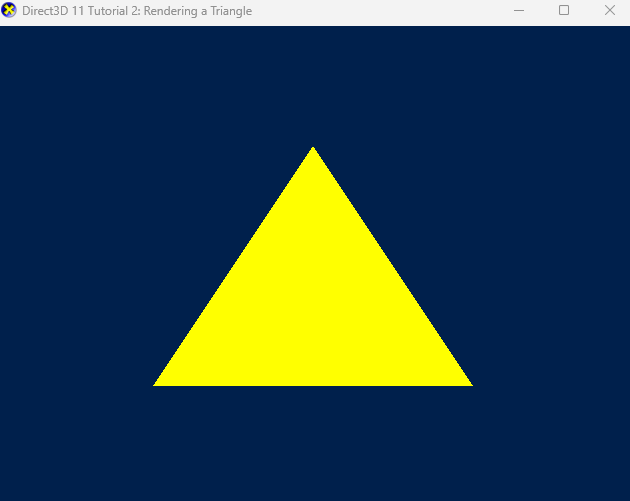
'그래픽스 > DirectX' 카테고리의 다른 글
| [DX11] 튜토리얼 4 - 3D 공간 (0) | 2023.07.14 |
|---|---|
| DirectX와 HLSL간의 행렬 순서와 연산 (0) | 2023.07.14 |
| DirectX 렌더 대상 뷰 (RTV) 생성 (0) | 2023.07.12 |
| [DX11 물방울책] 챕터 7 - 광원 (0) | 2023.07.11 |
| [DX11 물방울책] 챕터 6 - 색상 주기, 특수한 모형 그리고 API 인터페이스 (0) | 2022.11.15 |
![[DX11] 튜토리얼 2 - 삼각형 렌더링](https://img1.daumcdn.net/thumb/R750x0/?scode=mtistory2&fname=https%3A%2F%2Fblog.kakaocdn.net%2Fdn%2FbYZtSu%2FbtsngJ3JUlZ%2F6Pix4KUa6DjwYnbEDEcItK%2Fimg.png)